Delete a GPG key
In the Software Trust menu, go to Keypairs > GPG keypairs.
Hover over the desired keypair, then select the more actions (
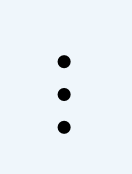 ) icon, and then select Delete.
) icon, and then select Delete.Select Delete.
If teams are enabled, then the designated approvers will receive an email to approve this action. When the approvers have responded, the requester will receive an email notifying them that the keypair has been deleted.