Devices
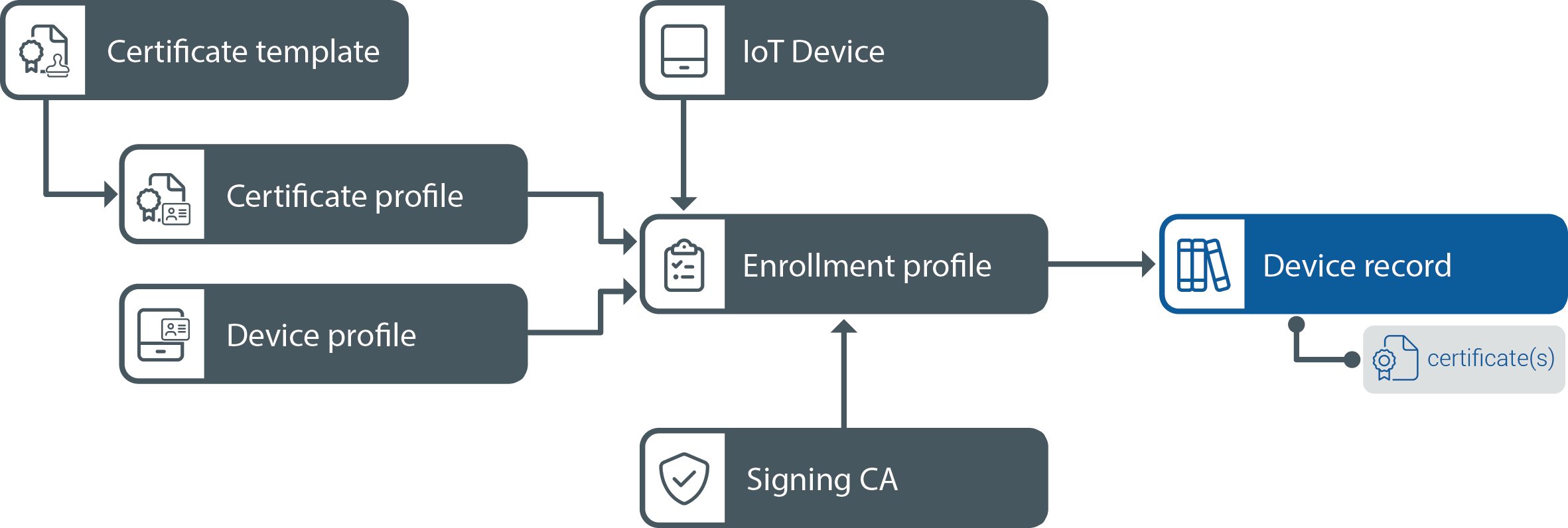
After setting up a device profile, the next step is to create specific device records. Device records in DigiCert® IoT Trust Manager allows you to change details of an individual device's profile without needing to create a new device profile. For more information on device profiles, see Device profiles.
When a certificate is issued, IoT Trust Manager checks for an existing device record. If one is found, the certificate is added to that record. If none exists, a new device record is created, and the certificate is linked to it.
It's important to note that a device record takes precedence over a device profile. This means that even if a device profile allows access to certain device and certificate endpoints, a device record can modify those access points for a specific device.
A Device Record in IoT Trust Manager represents an individually registered IoT device, providing relevant data and status information about your IoT equipment.
Key features
Entry Points Devices can be added to IoT Trust Manager through:
A specific portal
APIs, such as EST and REST
Metadata Capture A Device Record contains essential details of the IoT device, such as:
Firmware version
Model number
Other device-related details
Consistency with Device Profile Information in a Device Record is guided by the Device Profile, ensuring consistency across device records.
Certificate Inclusion Alongside device data, the Device Record also lists any certificates linked to the device, providing a complete picture of the device's security.
Using the Device Record in IoT Trust Manager gives you a clear overview of an IoT device's characteristics and associated certificates, helping to manage devices and their security effectively.