DigiCert Autoenrollment Server を設定する
3 つの Citrix FAS プロファイルを DigiCert® Trust Lifecycle Manager に設定した後、次のステップに従って DigiCert Autoenrollment Server(AES)構成ファイルをダウンロードして AES システムの設定に使用します。
Trust Lifecycle Manager のメインメニューで、[Policies > Certificate profiles]を選択します。
表の上にある[自動申請(AE)構成ファイルのダウンロード]ボタンを選択します。
表示された画面で、作成した 3 つの Citrix FAS プロファイルを選択します。
ダウンロードしたファイルを DigiCert AES システムにコピーします。
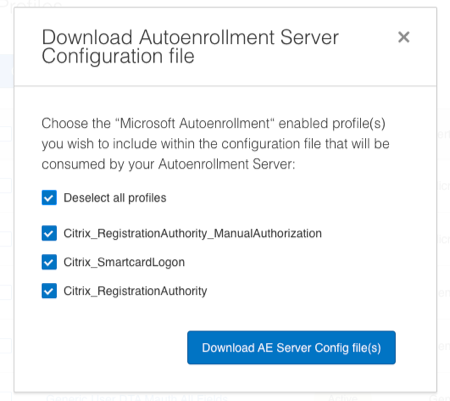
例: DigiCert AES 構成ファイルのダウンロード
Microsoft 管理コンソール用の証明書テンプレートのスナップインがあることを確認します。
Microsoft 管理コンソールの最新のテンプレートを表示します。3 つの Citrix テンプレートがすでにインストールされている場合は削除します(
Citrix_RegistrationAuthority、Citrix_RegistrationAuthority_ManualAuthorization、およびCitrix_SmartcardLogon)。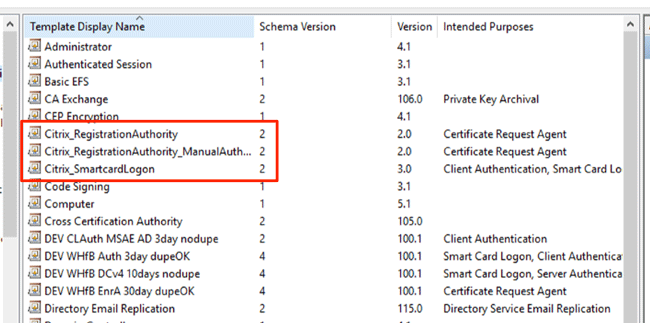
これらのテンプレートが存在する場合は、AES 構成ファイルをインポートする前に削除する
AES サービスがすでに実行中の場合は停止します。「Autoenrollment Server を起動・停止する」を参照してください。
[Autoenrollment Configuration]コンソールを使用して、Trust Lifecycle Manager からダウンロードした AES 構成ファイルをインポートします。
スタートメニューで[DigiCert]を選択し、[Autoenrollment Configuration]を右クリックして、[Run as Administrator]を選択します。
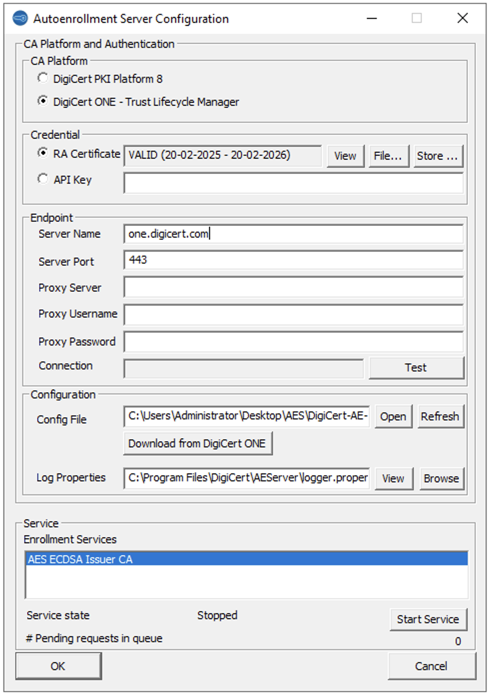
[設定]セクションで、[構成ファイル]の右側にある[開く]を選択します。ダウンロードした AES 構成ファイルの場所に移動して、それを選択します(または、[構成ファイル]の横にあるテキストボックスに手動でファイルの絶対パスを指定します)。ユーティリティが次のメッセージを表示します。
“Do you really want to import the configuration (enrollment service, templates) and publish them to Active Directory? Note: This operation may take several minutes depending on system workload and imported configuration.”
[OK]を選択して進みます。
構成ファイルのインポート後に、再び AES サービスを開始します。「Autoenrollment Server を起動・停止する」を参照してください。
注記
AES のインポート処理により、Microsoft Active Directory ドメインの新規の Citrix 証明書テンプレートとして Trust Lifecycle Manager に設定した証明書プロファイルが追加されます。
Citrix FAS 管理コンソールで、右上にある[更新]ボタンを選択します。前のステップで Microsoft Active Directory にインポートした証明書テンプレートが見つかり、コンソールの最初の 2 項目に緑色のチェックマークが表示されます。
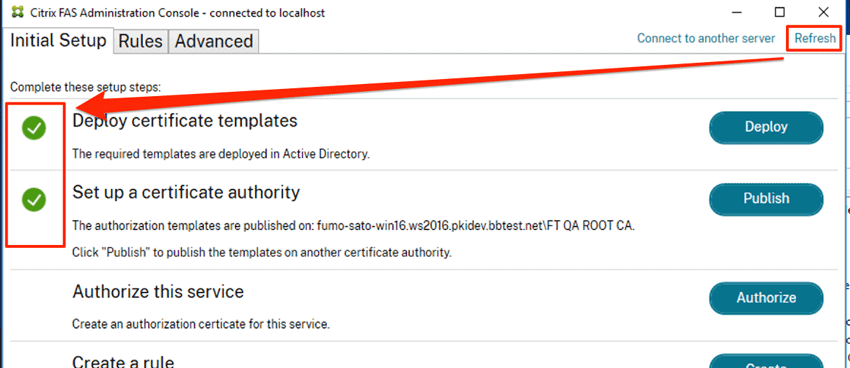 |
例: Citrix FAS コンソールを使用して AES 設定のインポート成功を検証する
Microsoft Active Directory で、インポートした新しい Citrix_SmartcardLogon 証明書テンプレートを設定して、ユーザーが Citrix FAS を通じてユーザーが証明書を取得し、認証できるようにします。
Microsoft 管理コンソール(MMC)を使用して、
Citrix_SmartcardLogonテンプレートを右クリックし、[プロパティ]を選択します。[セキュリティ]タブで、Citrix FAS を通じてサインオンおよび認証を行うユーザーまたはユーザグループに[読取]および[申請]権限を許可します。
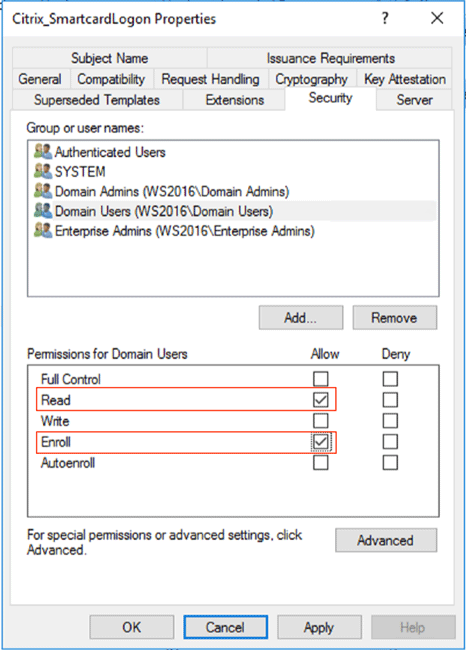 |
例: 「Citrix_SmartcardLogon」証明書テンプレートへのアクセスを許可するよう MMC の「ドメインユーザー」グループを設定
次の手順
DigiCert Autoenrollment Server を設定した後、Citrix 登録局の設定によって Citrix FAS 統合を完了します。