Change log: 2022
2022 changes
December 31, 2022
DigiCert 2022 Maintenance schedule
To make it easier to plan your certificate-related tasks, we scheduled our 2022 maintenance windows in advance. See DigiCert 2022 scheduled maintenance—this page is updated with all current maintenance schedule information.
With customers worldwide, we understand there is not a "best time" for everyone. However, after reviewing the data on customer usage, we selected times that would impact the fewest amount of our customers.
About our maintenance schedule
Maintenance is scheduled for the first weekend of each month unless otherwise noted.
Each maintenance window is scheduled for 2 hours.
Although we have redundancies to protect your service, some DigiCert services may be unavailable.
All normal operations will resume once the maintenance is completed.
To get live maintenance updates, subscribe to the DigiCert Status page. This subscription includes email alerts for when maintenance begins and when it ends.
If you need more information regarding these maintenance windows, contact your account manager or DigiCert Support.
December 15, 2022
CertCentral: Single random value for completing DCV on OV and EV TLS certificate orders
To simplify the domain control validation (DCV) workflow for OV and EV TLS certificates, we've improved our random value generation process for OV and EV certificate orders.
Now, when using DCV methods that require a random value to complete the domain validation for your OV or EV TLS orders, you receive a single random value that you can use to complete the DCV check for every domain on the order.
Note
Before, DigiCert returned a unique random value for each domain submitted on the OV or EV TLS certificate order.
This change brings the DCV workflow for OV and EV orders into closer alignment with DV orders, which have always returned a single random value for all domains on the order.
Affected DCV methods:
DNS TXT Record
DNS CNAME Record
HTTP Practical Demonstration (also known as File or FileAuth)
CertCentral Services API: DCV enhancements
To improve API workflows for clients using DCV methods that require a random value for OV and EV TLS certificate orders, we made the following enhancements to the CertCentral Services API.
Updated API response for creating OV and EV TLS certificate orders
We updated the data returned when you submit an order request:
New response parameter:
dcv_random_valueNow, when you submit an OV or EV TLS certificate order request with a
dcv_methodofdns-txt-token,dns-cname-token, orhttp-token, the API returns a new top-level response parameter:dcv_random_value. This parameter contains a random value that you can use to complete the DCV check for every domain on the order.Enhanced
domainsarrayNow, when you submit an OV or EV TLS certificate order request with a DCV method of
dns-txt-token,dns-cname-token, orhttp-token, the API returns adcv_tokenobject for every domain in thedomainsarray.Additionally, each
domains[].dcv_tokenobject now includes the samedcv_random_valuethat is used for the entire order. Before, we returned a different random value for each domain.Note
Before, when you submitted an order for an OV or EV TLS certificate, the API response omitted the
dcv_tokenobject for these domains:Domains validated under the scope of another domain on the order.
Domains that already existed in your account.
Subdomains of existing domains.
This example shows the updated API response for an OV TLS certificate request using a DCV method of dns_txt_token. For this example, the order includes these domains: example.com, sub.example.com, and example.org.
Updated API response for reissuing OV and EV TLS certificates
Now, when you reissue an OV or EV TLS certificate order request with a dcv_method of dns-txt-token, dns-cname-token, or http-token, the API returns a dcv_random_value that you can use to validate any domains added with the reissue request. For more information, visit the Reissue certificate API reference.
Note
Before, the Reissue certificate API endpoint only returned a dcv_random_value parameter for DV certificate reissues.
Added support for OV and EV TLS certificate orders to endpoints for managing order DCV
We updated the order-level endpoints for managing DCV to accept requests when the order_id path parameter contains the ID of an OV or EV TLS certificate order:
With this change, you can complete DCV for OV and EV TLS certificate orders with fewer API requests by calling the endpoints for managing DCV at the order-level instead of the domain-level.
Now, you can complete DCV checks for a domain using:
Any valid random value that exists for the domain (order-level or domain-level).
Either of the endpoints for checking DCV: Check domain DCV or Check order DCV.
Note
Before, the order-level endpoints for managing DCV only accepted requests when the order_id path parameter contained the ID of a DV certificate order. To manage DCV for individual domains on OV and EV TLS certificate orders, API clients had to use our domain-level endpoints:
Domain info API enhancements
We updated the Domain info API endpoint to return a new response parameter: higher_level_domains.
The higher_level_domains parameter contains a list of existing higher-level domains with a complete domain control validation (DCV) check for the same organization as the queried domain. Use this list to see if there are any domains in your account with active validations you can reuse to prove control over the queried domain.
For example, if you query the domain ID for demo.sub.example.com and you have already completed DCV checks for the domains sub.example.com and example.com in your account, the Domain info API returns a higher_level_domains array with this structure:
{
...
"higher_level_domains": [
{
"name": "sub.example.com",
"id": 4316203,
"dcv_expiration_datetime": "2023-12-04T04:08:50+00:00"
},
{
"name": "example.com",
"id": 4316205,
"dcv_expiration_datetime": "2023-12-04T04:08:49+00:00"
}
],
...
}To get the higher_level_domains array in your response data, you must submit a request to the Domain info API endpoint that includes the query string include_dcv=true:
https://www.digicert.com/services/v2/domain/{{domain_id}}?include_dcv=trueFor more information, see the API reference: Domain info.
December 8, 2022
CertCentral Services API: Added verified contact details to Organization info API
To give API clients access to more information about the verified contacts that exist for an organization, we added a new array to the Organization info API response: verified_contacts.
The new verified_contacts array provides a list of objects with details about each verified contact that exists for the organization. The verified_contacts array:
Includes information about pending, valid, and expired verified contacts.
Provides a list of validation types (CS, EV, and EV CS) for each verified contact.
Note
Before, the Organization info API only returned valid verified contacts in the ev_approvers array. The ev_approvers array is still available, however it does not provide as much detail as the new verified_contacts array.
Bugfix: Duplicate verified contacts
We fixed a bug where submitting a verified contact with multiple validation types (for example, CS and EV) caused duplicate verified contacts to be created for the organization, one for each validation type. This bug affected verified contacts submitted through the CertCentral console or through the CertCentral Services API.
Now, when you submit verified contacts with multiple validation types, we assign each validation type to the same verified contact, instead of creating a duplicate.
Note
This change only affects new verified contacts submitted after the fix. We did not remove any existing duplicate verified contacts.
Before today, duplicate verified contacts were not visible in the CertCentral console or Services API. With our recent enhancements to the Organization info API endpoint (see CertCentral Services API: Added verified contact details to Organization info API), any duplicate verified contacts for the organizations you manage will appear in the newly added verified_contacts array.
December 6, 2022
CertCentral: Removing the permanent identifier in EV Code Signing certificates
On December 6, 2022, at 10:00 MST (17:00 UTC), DigiCert will no longer issue EV Code Signing certificates with a permanent identifier value in the Subject Alternative Name field.
What do I need to do?
Does your EV code signing process expect to find the permanent identifier when parsing your issued EV Code Signing certificates?
If yes, you need to update your process by December 6, 2022, so it no longer relies on a permanent identifier value.
If no, no action is required.
Does this change affect my existing EV Code Signing certificates?
This change does not affect existing EV Code Signing certificates with a permanent identifier value in the Subject Alternative Name field. However, if you reissue an EV Code Signing certificate after the change on December 6, 2022, your reissued certificate will not contain a permanent identifier.
Background
The permanent identifier is a unique code for EV code signing certificates that includes information about the certificate subject’s jurisdiction of incorporation and registration information. In 2016, the CA/Browser Forum removed the permanent identifier requirement from EV Code Signing certificates.
CertCentral Services API: Verified contact improvements
Starting December 6, 2022, DigiCert will require organizations on Code Signing (CS) and EV Code Signing (EV CS) certificate orders to have a verified contact.
This change was originally scheduled for October 19, 2022. However, we postponed the change to December 6, 2022. For more information, see the October 19, 2022 change log entry.
Learn more:
December 3, 2022
Upcoming scheduled maintenance
DigiCert will perform scheduled maintenance on December 3, 2022, 22:00 – 24:00 MST (December 4, 2022, 05:00 – 07:00 UTC).
Notice
Maintenance will be one hour later for those who do not observe daylight savings.
Although we have redundancies to protect your services, some DigiCert services may be unavailable during this time.
What can I do?
Plan accordingly:
Schedule high-priority orders, renewals, and reissues before or after the maintenance window, including Automation events and Discovery scans.
Expect interruptions if you use the APIs for immediate certificate issuance and automated tasks.
Subscribe to the DigiCert Status page to get live maintenance updates. This subscription includes email alerts for when maintenance begins and when it ends.
See DigiCert 2022 scheduled maintenance for scheduled maintenance dates and times.
Services will be restored as soon as the maintenance is completed.
November 5, 2022
Upcoming Scheduled Maintenance
DigiCert will perform scheduled maintenance on November 5, 2022, 22:00 –24:00 MDT (November 6, 2022, 04:00 – 06:00 UTC). Although we have redundancies to protect your services, some DigiCert services may be unavailable during this time.
November 3, 2022
CertCentral: Improved DV certificate domain control validation
We updated the Prove control over your domain popup window for pending DV orders, making it easier to see what you need to do to complete the domain validation for all domains included on your certificate.
Now, when you select a domain control validation (DCV) method, you can see basic instructions for completing the domain validation along with a link to more detailed instructions on our product documentation website.
Note
For DV orders, you must use the same DCV method for all the domains on the certificate.
See for yourself
In the left main menu, go to Certificates > Orders.
On the Orders page, locate and select the order number of a pending DV order.
On the DV order details page, under What do I need to do, select the Prove control over domain link.
Improved Prove control over your domain popup window
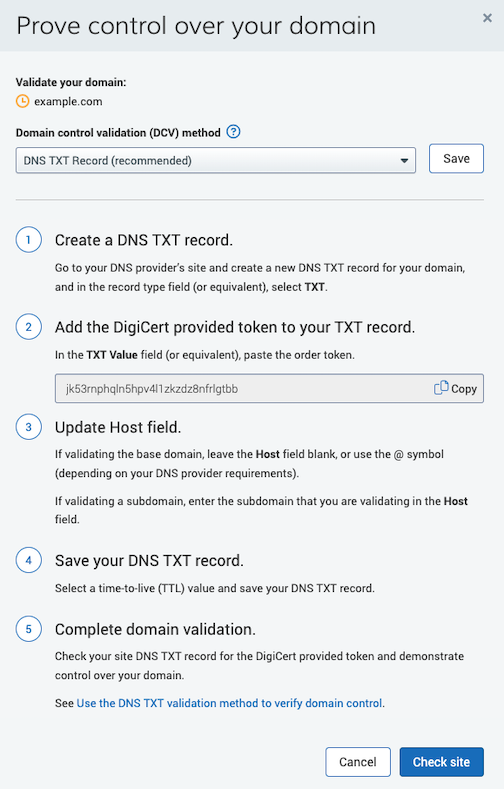
November 1, 2022
CertCentral: upgrade your product when renewing your order
DigiCert is happy to announce that CertCentral allows you to upgrade your product when renewing your order.
Are you tired of placing a new order and reentering all your information when upgrading to a new product?
Now you don’t have to. We’ve improved our order renewal process so you can upgrade your product when renewing your certificate order.
Don’t see that option to upgrade your product when renewing your order, or already have the products you need and don’t want to see the option to upgrade?
Don’t worry; you can enable and disable this feature as needed. When ready to upgrade, you can enable it to save the hassle of placing a new order. When done, you can disable it until the next time you want to upgrade a product. See Upgrade product on renewal settings.
CertCentral: Improved Code Signing and EV Code Signing request forms
DigiCert is happy to announce that we updated the Code Signing and EV Code Signing request forms making it easier to view and add organization-related information when ordering a certificate.
This update allows you to select an organization and review the contacts associated with that organization or enter a new organization and assign contacts to the new organization.
Changes to note
You can now add a new organization along with all its contacts: organization, technical, and verified.
When adding an existing organization, you can now:
View the contacts assigned to that organization
Replace the organization contact
Replace or remove the technical contact
Select the verified contact(s) you want to receive the approval email
Add verified contacts
Before, you could only see and select an existing organization and could not see the contacts assigned to the organization.
See for yourself
In your CertCentral account, in the left main menu, go to Request a Certificate > Code Signing or Request a Certificate > EV Code Signing to see the updates to the request forms.
CertCentral: Code Signing certificate reissue bug fix
When reissuing your code signing certificate, we now include the Subject Email Address on your reissued certificate. Adding a subject email is optional and only available in enterprise accounts.
Note that we will not include the subject email address in the reissued certificate if the domain validation on that email domain has expired.
Background
When you order a code signing certificate, you can include an email address on your code signing certificate—subject email. Including an email address on the certificate provides an additional layer of trust for end users when checking your code signing signature.
October 21, 2022
CertCentral: Ability to require an additional email on certificate request forms
We are happy to announce that you can now make the Additional emails field a required field on CertCentral, Guest URL, and Guest Access request forms.
Tired of missing important expiring certificate notifications because the certificate owner is on vacation or no longer works for your organization?
The change helps prevent you from missing important notifications, including order renewal and expiring certificate notifications when the certificate owner is unavailable.
See for yourself:
To change this setting for CertCentral request forms:
In the left menu, go to Settings > Preferences.
On the Preferences page, expand Advanced settings.
In the Certificate Requests section, under Additional email field, select Required so requestors must add at least one additional email to their requests.
Select Save Settings.
To change this setting for Guest Access:
In the left main menu, go to Account > Guest Access.
On the Guest access page, in the Guest access section, under Additional emails, select Required so requestors must add at least one additional email to their requests.
Select Save Settings.
To change this setting for Guest URLs:
In the left main menu, go to Account > Guest Access.
On the Guest access page, in the Guest URLs section, to make it required in an existing guest URL, select the name of the guest URL. Under Emails, check Require additional emails field so requestors must add at least one additional email to their requests.
To make it required on a new guest URL, select Add Guest URL and then under Emails, check Require additional emails field so requestors must add at least one additional email to their requests.
Select Save Settings.
October 20, 2022
Change log RSS feed is going down
On October 20, 2022, the RSS feed for the docs.digicert.com change log is going down due to a platform migration.
It will return. Check back here for updates or contact us at docs@digicert.com to be notified when the new RSS feed is available.
October 19, 2022
CertCentral Services API: Verified contact improvements
Note
Update: This API change has been postponed until December 6, 2022.
DigiCert continues to recommend you follow our guidance to update affected API implementations before December 6.
What if I already made changes to get ready for October 19?
You are prepared for December 6. You don’t need to make additional changes. DigiCert will continue processing your order requests for Code Signing (CS) and EV Code Signing (EV CS) certificates as usual now and after we update the API on December 6.
Starting October 19, 2022, DigiCert will require organizations on Code Signing (CS) and EV Code Signing (EV CS) certificate orders to have a verified contact.
DigiCert has always required a verified contact from the organization to approve code signing certificate orders before we issue the certificate. Today, DigiCert can add a verified contact to an organization during the validation process. After October 19, verified contacts must be submitted with the organization.
To make the transition easier, when you submit a request to the Order code signing certificate API endpoint, DigiCert will default to adding the authenticated user (the user who owns the API key in the request) as a verified contact for the organization.
DigiCert will apply this default when:
The organization in the API request has no verified contacts who can approve CS or EV CS orders.
The API request body does not specify a new verified contact to add to the organization.
The authenticated user has a job title and phone number.
To avoid a lapse in service, make sure users in your CertCentral account with active API keys have a job title and phone number.
Learn more
October 17, 2022
CertCentral: Updated the DigiCert site seal image
We are happy to announce that we updated the DigiCert site seal image and replaced the checkmark with a padlock.
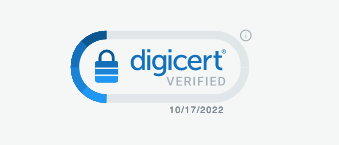
The updated site seal continues to provide your customers with the assurance that your website is secured by DigiCert—the leading provider of digital trust.
October 13, 2022
CertCentral: Updated the Code Signing and EV Code Signing request forms
In CertCentral, we reorganized and updated the look of the Code Signing and EV Code Signing certificate request forms. These forms are now more consistent with the look and flow of our TLS/SSL certificate request forms.
CertCentral: Code Signing certificate request form bug fix
On the code signing request form, when adding a Subject email address to appear on the certificate, you can now see the validated domains assigned to the organization with which the code signing certificate is associated.
Note
Previously, the option for viewing the validated domains assigned to the organization did not show any domains.
October 10, 2022
New Dedicated IP addresses for DigiCert Services
Update: IP Address change postponed until February 15, 2023
When we sent notifications in June 2022 about the IP address change, one of the IP addresses was incorrect. The same IP address was incorrect in this change log. We fixed that, and the information in the change log has been corrected.
To provide you with time to verify and update the IP addresses in your allowlist, we have postponed the IP address change until February 2023.
For more information:
October 8, 2022
Upcoming Scheduled Maintenance
DigiCert will perform scheduled maintenance on October 8, 2022, 22:00 –24:00 MDT (October 9, 2022, 04:00 – 06:00 UTC). Although we have redundancies to protect your services, some DigiCert services may be unavailable during this time.
What can I do?
Plan accordingly:
Schedule high-priority orders, renewals, and reissues before or after the maintenance window.
Expect interruptions if you use the APIs for immediate certificate issuance and automated tasks.
To get live maintenance updates, subscribe to the DigiCert Status page. This subscription includes email alerts for when maintenance begins and when it ends.
See DigiCert 2022 scheduled maintenance for scheduled maintenance dates and times.
Services will be restored as soon as the maintenance is completed.
End of support for CBC ciphers in TLS connections
DigiCert will end support for Cipher-Block-Chaining (CBC) ciphers in TLS connections to our services on October 8, 2022, at 22:00 MDT (October 9, 2022, at 04:00 UTC).
This change affects browser-dependent services and applications relying on CBC ciphers that interact with these DigiCert services:
CertCentral and CertCentral Services API
Certificate Issuing Services (CIS)
CertCentral Simple Certificate Enrollment Protocol (SCEP)
This change does not affect your DigiCert-brand certificates. Your certificates will continue to work as they always have.
Why is DigiCert ending support for the CBC ciphers?
To align with Payment card industry (PCI) compliance standards, DigiCert must end support for the following CBC:
TLS_ECDHE_RSA_WITH_AES_128_CBC_SHA
TLS_ECDHE_RSA_WITH_AES_128_CBC_SHA256
TLS_ECDHE_RSA_WITH_AES_256_CBC_SHA
TLS_ECDHE_RSA_WITH_AES_256_CBC_SHA384
TLS_RSA_WITH_AES_256_CBC_SHA
What do I need to do?
If you are using a modern browser, no action is required. Most browsers support strong ciphers, such as Galois/Counter Mode (GCM) ciphers, including Mozilla Firefox, Google Chrome, Safari, and Microsoft Edge. We do recommend updating your browser to its most current version.
If you have applications or API integrations affected by this change, enable stronger ciphers, such as GCM ciphers, in those applications and update API integrations before October 8, 2022.
If you do not update API integrations and applications, they will not be able to use HTTPS to communicate with CertCentral, the CertCentral Services API, CIS, and SCEP.
Knowledge base article
See our Ending Support for CBC Ciphers in TLS connections to our services for more information.
Contact us
If you have questions or need help, contact your account manager or DigiCert Support.
September 27, 2022
CertCentral Services API: Keep the "www" subdomain label when adding a domain to your account
To give you more control over your domain prevalidation workflows, we added a new optional request parameter to the Add domain API endpoint: keep_www. Use this parameter to keep the www. subdomain label when you add a domain using a domain control validation (DCV) method of email, dns-txt-token, or dns-cname-token.
By default, if you are not using file-based DCV, the Add domain endpoint always removes the www. subdomain label from the name value. For example, if you send www.example.com, DigiCert adds example.com to your account and submits it for validation.
To keep the www and limit the scope of the approval to the www subdomain, set the value of the keep_www request parameter to true:
{
"name": "www.example.com",
"organization": {
"id": 12345
},
"validations": [
{
"type": "ov"
}
],
"dcv_method": "email",
"keep_www": true
}September 16, 2022
CertCentral: Revocation reasons for revoking certificates
CertCentral supports including a revocation reason when revoking a certificate. Now, you can choose one of the revocation reasons listed below when revoking all certificates on an order or when revoking an individual certificate by ID or serial number.
Supported revocation reasons:
Key compromise* - My certificate's private key was lost, stolen, or otherwise compromised.
Cessation of operation - I no longer use or control the domain or email address associated with the certificate or no longer use the certificate.
Affiliation change - The name or any other information regarding my organization changed.
Superseded - I have requested a new certificate to replace this one.
Unspecified - None of the reasons above apply.
*Note: Selecting Key compromise does not block using the associated public key in future certificate requests. To add the public key to the blocklist and revoke all certificates with the same key, visit problemreport.digicert.com and prove possession of the key.
Revoke immediately
We also added the Revoke this certificate immediately option that allows Administrators to skip the Request and Approval process and revoke the certificate immediately. When this option is deselected, the revocation request appears on the Requests page, where an Administrator must review and approve it before it is revoked.
Background
The Mozilla root policy requires Certificate Authorities (CAs) to include a process for specifying a revocation reason when revoking TLS/SSL certificates. The reason appears in the Certificate Revocation List (CRL). The CRL is a list of revoked digital certificates. Only the issuing CA can revoke the certificate and add it to the CRL.
September 10, 2022
Upcoming Scheduled Maintenance
DigiCert will perform scheduled maintenance on September 10, 2022, 22:00 –24:00 MDT (September 11, 2022, 04:00 – 06:00 UTC). Although we have redundancies to protect your services, some DigiCert services may be unavailable during this time.
What can I do?
Plan accordingly:
Schedule high-priority orders, renewals, and reissues before or after the maintenance window.
Expect interruptions if you use the APIs for immediate certificate issuance and automated tasks.
To get live maintenance updates, subscribe to the DigiCert Status page. This subscription includes email alerts for when maintenance begins and when it ends.
See DigiCert 2022 scheduled maintenance for scheduled maintenance dates and times.
September 7, 2022
CertCentral Services API: Revocation reason for TLS/SSL certificates
In the CertCentral Services API, we added the option to choose a revocation reason when you submit a request to revoke a TLS/SSL certificate.
You can choose a revocation reason when revoking all certificates on an order or when revoking an individual certificate by ID or serial number.
To choose a revocation reason, include the optional revocation_reason parameter in the body of your request.
Example JSON request body:
{
"revocation_reason": "superseded"
}
For information about each revocation reason, visit the API documentation:
Revoke certificate (by ID or serial number)
August 30, 2022
CertCentral Services API: Added label for verified contacts
In the CertCentral Services API, we added a new contact_type label for verified contacts: verified_contact.
Use the verified_contact label to identify verified contacts for an organization when you submit a request for an EV TLS, Verified Mark, Code Signing, or EV Code Signing certificate. The updated label applies to all verified contacts, regardless of which product type the order is for.
For example, this JSON payload shows how to use the verified_contact label to add a verified contact to an organization in a new certificate order request:
{
"certificate": {
...
}
"organization": {
"id": 12345,
"contacts": [
{
"contact_type": "verified_contact",
"user_id": 12345
}
},
...
}Note: Before this change, verified contacts were always identified with the label ev_approver. The CertCentral Services API will continue accepting ev_approver as a valid label for verified contacts on EV TLS, VMC, Code Signing, and EV Code Signing certificate orders. The verified_contact label works the same as the ev_approver label, but the name is updated to apply to all products that require a verified contact.
Improved API documentation for adding organizations to Code Signing and EV Code Signing orders
We updated the Order code signing certificate API documentation to describe three ways to add an organization to your Code Signing (CS) or EV Code Signing (EV CS) order requests:
Add an existing organization already validated for CS or EV CS certificate issuance.
Add an existing organization not validated for CS or EV CS and submit the organization for validation with your order.
Create a new organization and submit it for validation with your CS or EV CS order request.
Learn more: Order code signing certificate – CS and EV CS organization validation
August 24, 2022
CertCentral: Edit SANs on pending orders: new, renewals, and reissues
DigiCert is happy to announce that CertCentral allows you to modify the common name and subject alternative names (SANs) on pending orders: new, renewals, and reissues.
Tired of canceling an order and placing it again because a domain has a typo? Now, you can modify the common name/SANs directly from a pending order.
Items to note when modifying SANs
Only admins and managers can edit SANs on pending orders.
Editing domains does not change the cost of the order.
You can only replace a wildcard domain with another wildcard domain and a fully qualified domain name (FQDN) with another FQDN.
The total number of domains cannot exceed the number included in the original request.
Removed SANs can be added back for free, up to the amount purchased, any time after DigiCert issues your certificate.
To reduce the certificate cost, you must cancel the pending order. Then submit a new request without the SANs you no longer want the certificate to secure.
See for yourself
In your CertCentral account, in the left main menu, go to Certificates > Orders.
On the Orders page, select the pending order with the SANs you need to modify.
On the certificate’s Order details page, in the Certificate status section, under What do you need to do, next to Prove control over domains, select the edit icon (pencil).
See Edit common name and SANs on a pending TLS/SSL order: new, renewals, and reissues.
CertCentral Services API: Edit SANs on a pending order and reissue
To allow you to modify SANs on pending new orders, pending renewed orders, and pending reissues in your API integrations, we added a new endpoint to the CertCentral Services API. To learn how to use the new endpoint, visit Edit domains on a pending order or reissue.
August 22, 2022
CertCentral Services API: New response parameters for Domain info and List domains endpoints
To make it easier for API clients to get the exact date and time domain validation reuse periods expire, we added new response parameters to the Domain info and List domains API endpoints:
dcv_approval_datetime: Completion date and time (UTC) of the most recent DCV check for the domain.dcv_expiration_datetime: Expiration date and time (UTC) of the most recent DCV check for the domain.
Tip
For domain validation expiration dates, use the new dcv_expiration_datetime response parameter instead of relying on the dcv_expiration.ov and dcv_expiration.ev fields. Since October 1, 2021, the domain validation reuse period is the same for both OV and EV TLS/SSL certificate issuance. The new dcv_expiration_datetime response parameter returns the expiration date for both OV and EV domain validation.
Learn more:
August 6, 2022
Upcoming scheduled maintenance
Some DigiCert services will be down for about 15 minutes during scheduled maintenance on August 6, 2022, 22:00 – 24:00 MDT (August 7, 2022, 04:00 – 06:00 UTC).
What can I do?
Plan accordingly:
Schedule high-priority orders, renewals, and reissues before or after the maintenance window.
Expect interruptions if you use the APIs for immediate certificate issuance and automated tasks.
To get live maintenance updates, subscribe to the DigiCert Status page. This subscription includes email alerts for when maintenance starts and when maintenance ends.
For scheduled maintenance dates and times, see DigiCert 2022 scheduled maintenance.
July 11, 2022
CertCentral Services API: Archive and restore certificates
To give API clients the option to hide unused certificates from API response data, we released new API endpoints to archive and restore certificates. By default, archived certificates do not appear in response data when you submit a request to the List reissues or List duplicates API endpoints.
New API endpoints
Use this endpoint to archive a certificate.
Use this endpoint to restore an archived certificate.
Updated API endpoints
We updated the List reissues and List duplicates endpoints to support a new optional URL query parameter: show_archived. If the value of show_archived is true, the response data includes archived certificates. If false (default), the response omits archived certificates.
July 9, 2022
Upcoming Schedule Maintenance
Some DigiCert services will be down for a total of 20 minutes during scheduled maintenance on July 9, 2022, 22:00 – 24:00 MDT (July 10, 2022, 04:00 – 06:00 UTC).
What can I do?
Plan accordingly
Schedule high-priority orders, renewals, and reissues before or after the maintenance window.
Expect interruptions if you use the APIs for immediate certificate issuance and automated tasks.
To get live maintenance updates, subscribe to the DigiCert Status page. This subscription includes email alerts for when maintenance begins and when it ends.
For scheduled maintenance dates and times, see the DigiCert 2022 scheduled maintenance.
July 5, 2022
CertCentral: Improved Order details page
DigiCert is happy to announce that we improved the layout and design of the Order details page.
We took your feedback and updated the Orders page to make managing your certificates and orders easier throughout their lifecycle.
When we reorganized the information on the Order details page, we didn’t remove anything. So, everything you did before the updates, you can still do now. However, there are a few things you asked for that you can do now that you couldn’t do before.
Summary of changes:
We added new banners, alerts, and icons to help you better understand the actions you need to take on your certificates and orders.
We added a Certificate history tab to the Order details page. Now, you can view and interact with all the certificates associated with the order: reissues, duplicates, expired, and revoked.
We added the ability to revoke an individual certificate or all the certificates on the order.
We also updated the Orders page to add Certificate and Order alert banners, advanced search features, and columns in the orders list.
These changes do not affect Guest access. When accessing an order via guest access, you will not see any of the updates.
See the changes for yourself. In your CertCentral account, in the left main menu, go to Certificates > Orders.
Want to provide feedback?
The next time you are in your CertCentral account, locate the “d” icon in the lower right corner of the page (white “d” in a blue circle) and click it. Use the Share Your Feedback feature to let us know your thoughts on the changes. And don’t hesitate to provide feedback about other CertCentral pages and functionality.
June 28, 2022
CertCentral: Improved DNS Certification Authority Authorization (CAA) resource records checking
DigiCert is happy to announce that we improved the CAA resource record checking feature and error messaging for failed checks in CertCentral.
Now, on the order’s details page, if a CAA resource record check fails, we display the check’s status and include improved error messaging to make it easier to troubleshoot problems.
Background
Before issuing an SSL/TLS certificate for your domain, a Certificate Authority (CA) must check the DNS CAA Resource Records (RR) to determine whether they can issue a certificate for your domain. A Certificate Authority can issue a certificate for your domain if one of the following conditions is met:
They do not find a CAA RR for your domain.
They find a CAA RR for your domain that authorizes them to issue a certificate for the domain.
How can DNS CAA Resource Records help me?
CAA resource records allow domain owners to control which certificate authorities (CAs) are allowed to issue public TLS certificates for each domain.
June 21, 2022
CertCentral: Bulk domain validation support for DNS TXT and DNS CNAME DCV methods
DigiCert is happy to announce that CertCentral bulk domain validation now supports two more domain control validation (DCV) methods: DNS TXT and DNS CNAME.
Remember, domain validation is only valid for 397 days. To maintain seamless certificate issuance, DigiCert recommends completing DCV before the domain's validation expires.
Don't spend extra time submitting one domain at a time for revalidation. Use our bulk domain revalidation feature to submit 2 to 25 domains at a time for revalidation.
See for yourself
In your CertCentral account, in the left main menu, go to Certificates > Domains.
On the Domains page, select the domains you want to submit for revalidation.
In the Submit domains for revalidation dropdown, select the DCV method you want to use to validate the selected domains.
June 6, 2022
CertCentral Report Library API enhancements
DigiCert is happy to announce the following enhancements to the CertCentral Report Library API:
Suspend report runs by deleting scheduled reports
We added a new endpoint: Delete scheduled report. Deleting a scheduled report suspends future report runs. Completed report runs with the same report ID remain available for download after you delete the scheduled report.
Note
Before, you could only edit a report’s schedule, or delete a scheduled report and all completed report runs.
Generate reports with subaccount data only
For the Create report and Edit report endpoints, we added a new option to the list of allowed division_filter_type values: EXCLUDE_ALL_DIVISIONS. Use this value to exclude all parent account data from the report. Reports using this option only include data from the chosen subaccounts (sub_account_filter_type).
Note
Before, you could not generate subaccount reports without including data from one or more divisions in the parent account.
Learn more
June 4, 2022
Upcoming Scheduled Maintenance
DigiCert will perform scheduled maintenance on June 4, 2022, 22:00 –24:00 MDT (June 5, 2022, 04:00 – 06:00 UTC). Although we have redundancies to protect your services, some DigiCert services may be unavailable during this time.
What can I do?
Schedule high-priority orders, renewals, and reissues before or after the maintenance window.
Expect interruptions if you use the APIs for immediate certificate issuance and automated tasks.
To get live maintenance updates, subscribe to the DigiCert Status page. This subscription includes email alerts for when maintenance begins and when it ends.
See DigiCert 2022 scheduled maintenance for scheduled maintenance dates and times.
Services will be restored as soon as the maintenance is completed.
May 31, 2022
CertCentral Services API: Improved Order info API response
Update: To give API consumers more time to evaluate the impact of the Order info API response changes on their integrations, we are postponing this update until May 31, 2022. We originally planned to release the changes described below on April 25, 2022.
On May 31, 2022, DigiCert will make the following improvements to the Order info API. These changes remove unused values and update the data structure of the order details object to be more consistent for orders in different states across product types.
For more information and response examples for public TLS, code signing, document signing, and Class 1 S/MIME certificates, see the reference documentation for the Order info endpoint.
If you have questions or need help with these changes, contact your account representative or DigiCert Support.
General enhancements
The following changes apply to orders for various certificate types irrespective of order status.
Removed parameters:
public_id(string)For all orders, the API will stop returning the
public_idparameter. DigiCert no longer supports the Express Install workflow that required apublic_idvalue.certificate.ca_cert_id(string)For DV certificate orders, the API will stop returning the
ca_cert_idparameter. The value of this parameter is an internal ID for the issuing ICA certificate and cannot be used externally. The API already excludes theca_cert_idparameter from the order details for other product types.To get the name and public ID of the issuing ICA certificate associated with the order, use the
ca_certobject instead.verified_contacts(array of objects)For document signing certificate orders, the API will stop returning the
verified_contactsarray. The API already excludes theverified_contactsarray from the order details for other product types.certificate.dns_names(array of strings)If there are no DNS names associated with the order (for example, if the order is for a code signing, document signing, or Class 1 S/MIME certificate), the API will stop returning the
dns_namesarray.Before, the API returned a
dns_namesarray with an empty string:[" "]certificate.organization_units(array of strings)If there are no organization units associated with the order, the API will stop returning an
organization_unitsarray.Before, for some product types, the API returned an
organization_unitsarray with an empty string:[" "]certificate.cert_validityIn the
cert_validityobject, the API will only return a key/value pair for the unit used to set the certificate validity period when the order was created. For example, if the validity period of the certificate is for 1 year, thecert_validityobject will return ayearsparameter with a value of 1.Before, the
cert_validityobject sometimes returned values for bothdaysandyears.
Added parameters:
order_validity(object)For code signing, document signing, and client certificate orders, the API will start returning an
order_validityobject.The
order_validityobject returns thedays,years, orcustom_expiration_datefor the order validity period. The API already includes anorder_validityobject in the order details for public SSL/TLS products.payment_profile(object)For DV certificate orders, if the order is associated with a saved credit card, the API will start returning a
payment_profileobject. The API already includes apayment_profileobject in the order details for other product types.server_licenses(integer)For DV certificate orders, the API will start returning the
server_licensesparameter. The API already includes theserver_licensesparameter in the order details for other product types.
Unapproved order requests
The following changes apply only to certificate order requests that are pending approval or that have been rejected. These changes bring the data structure of the response closer to what the API returns after the request is approved and the order is submitted to DigiCert for validation and issuance.
To manage unapproved and rejected requests, we recommend using the Request endpoints (/request) instead of retrieving the order details. We designed the /request endpoints to manage pending and rejected certificate order requests, and these endpoints remain unchanged.
Note
For quicker certificate issuance, we recommend using a workflow that skips or omits the request approval step for new certificate orders. If your API workflow already skips or omits the approval step, you can safely ignore the changes below. Learn more about removing the approval step:
Added parameters:
disable_ct(boolean)allow_duplicates(boolean)cs_provisioning_method(string)
Removed parameters:
server_licenses(integer)For unapproved order requests, the API will stop returning the
server_licensesparameter. The API will continue including theserver_licensesparameter in order details for approved order requests.
Improved organization object
To provide a consistent data structure in the order details for unapproved and approved order requests, the API will return a modified organization object on unapproved order requests.
The API will stop returning the following unexpected properties on unapproved order requests for all product types:
organization.status(string)organization.is_hidden(boolean)organization.organization_contact(object)organization.technical_contact(object)organization.contacts(array of objects)
The API will start returning the following expected properties, if existing, on unapproved order requests for all product types:
organization.name(string)organization.display_name(string)organization.assumed_name(string)organization.city(string)organization.country(string)
To get organization details not included in the Order info response, use the Organization info API endpoint.
May 24, 2022
CertCentral to issue GeoTrust and RapidSSL DV certificates from new intermediate CA certificates
On May 24, 2022, between 9:00 am and 11:00 am MDT (3:00 pm and 5:00 pm UTC), DigiCert will replace the GeoTrust and RapidSSL intermediate CA (ICA) certificates listed below. We can no longer issue maximum validity (397-day) DV certificates from these intermediates.
GeoTrust TLS DV RSA Mixed SHA256 2020 CA-1
GeoTrust TLS DV RSA Mixed SHA256 2021 CA-1
RapidSSL TLS DV RSA Mixed SHA256 2020 CA-1
RapidSSL TLS DV RSA Mixed SHA256 2021 CA-1
GeoTrust Global TLS RSA4096 SHA256 2022 CA1
RapidSSL Global TLS RSA4096 SHA256 2022 CA1
See the DigiCert ICA Update KB article.
How does this affect me?
Rolling out new ICA certificates does not affect your existing DV certificates. Active certificates issued from the replaced ICA certificates will remain trusted until they expire.
However, all new certificates, including certificate reissues, will be issued from the new ICA certificates. To ensure ICA certificate replacements go unnoticed, always include the provided ICA certificate with every TLS certificate you install.
Pin the old versions of the intermediate CA certificates
Hard code the acceptance of the old versions of the intermediate CA certificates
Operate a trust store that includes the old versions of the intermediate CA certificates
Action required
If you practice pinning, hard code acceptance, or operate a trust store, update your environment as soon as possible. You should stop pinning and hard coding ICA certificates or make the necessary changes to ensure your GeoTrust DV and RapidSSL DV certificates issued from the new ICA certificates are trusted. In other words, make sure they can chain up to their new ICA certificate and trusted root.
See the DigiCert Trusted Root Authority Certificates page to download copies of the new Intermediate CA certificates.
What if I need more time?
If you need more time to update your environment, you can continue to use the old 2020 ICA certificates until they expire. Contact DigiCert Support, and they can set that up for your account. However, after May 31, 2022, RapidSSL DV and GeoTrust DV certificates issued from the 2020 ICA certificates will be truncated to less than one year.
May 18, 2022
CertCentral: DigiCert KeyGen, our new key generation service
DigiCert is happy to announce our new key generation service—KeyGen. Use KeyGen to generate and install your client and code signing certificates from your browser. KeyGen can be used on macOS and Windows and is supported by all major browsers.
With KeyGen, you don't need to generate a CSR to order your client and code signing certificates. Place your order without a CSR. Then after we process the order and your certificate is ready, DigiCert sends a "Generate your Certificate" email with instructions on using KeyGen to get your certificate.
How does KeyGen work?
KeyGen generates a keypair and then uses the public key to create a certificate signing request (CSR). KeyGen sends the CSR to DigiCert, and DigiCert sends the certificate back to KeyGen. Then KeyGen downloads a PKCS12 (.p12) file to your desktop that contains the certificate and the private key. The password you create during the certificate generation process protects the PKCS12 file. When you use the password to open the certificate file, the certificate gets installed in your personal certificate store.
To learn more about generating client and code signing certificates from your browser, see the following instructions:
May 9, 2022
CertCentral Services API: Fixed data type for empty user value in Order info API response
We fixed an issue where the Order info API (GET https://www.digicert.com/services/v2/order/certificate/{{order_id}}) returned the wrong data type for the user field when no user is associated with the order. Now, for orders without user data, the Order info endpoint returns an empty user object ("user": {} ) instead of returning an empty array ("user": []).
May 7, 2022
Upcoming Schedule Maintenance
Update: There is no planned downtime during maintenance on May 7, MDT (May 8, UTC).
DigiCert will perform scheduled maintenance on May 7, 2022, between 22:00 – 24:00 MDT (May 8, 2022, between 04:00 – 06:00 UTC). Although we have redundancies to protect your services, some DigiCert services may be unavailable during this time.
Services will be restored as soon as we complete the maintenance.
What can I do?
Plan accordingly:
Schedule high-priority orders, renewals, and reissues before or after the maintenance window.
Expect interruptions if you use the APIs for immediate certificate issuance and automated tasks.
To get live maintenance updates, subscribe to the DigiCert Status page. This subscription includes email alerts for when maintenance begins and when it ends.
See the DigiCert 2022 maintenance schedule for maintenance dates and times.
April 18, 2022
CertCentral: Multi-year Plans are now available for Verified Mark Certificates
We are happy to announce that Multi-year Plans are now available for Verified Mark Certificates (VMCs) in CertCentral and CertCentral Services API.
DigiCert® Multi-year Plans allow you to pay a single discounted price for up to six years of Verified Mark Certificate coverage. With a Multi-year Plan, you pick the duration of coverage you want (up to six years). Until the plan expires, you reissue your certificate at no cost each time it reaches the end of its validity period.
Note
Depending on the length of your plan, you may need to revalidate your domain and organization multiple times during your Multi-year Plan.
Multi-year Plans for VMC in the Services API
In the Services API, when you submit an order request for a VMC, use the order_validity object to set the duration of coverage for your Multi-year Plan (1-6 years). For more information, see:
What is a Verified Mark Certificate?
Verified Mark Certificates (VMCs) are a new type of certificate that allows companies to place a certified brand logo next to the “sender” field in customer inboxes.
Your logo is visible before the message is opened.
Your logo acts as confirmation of your domain’s DMARC status and your organization’s authenticated identity.
April 11, 2022
CertCentral Services API: Domain locking API endpoints
DigiCert is happy to announce our domain locking feature is now available in the CertCentral Services API.
Note
Before you can use the domain locking endpoints, you must first enable domain locking for your CertCentral account. See Domain locking – Enable domain locking for your account.
New API endpoints
Activate domain locking for a given domain.
Deactivate domain locking for a given domain.
Check a given domain's DNS CAA resource record for a domain lock account token.
Updated API endpoints
We updated the response for the Domain info and List domains endpoints to include the following parameters with domain lock details:
domain_locking_status(string)Domain lock status. Only returned if domain locking is enabled for the account.
account_token(string)Domain lock account token. Only returned if domain locking is enabled for the account, and if domain locking has been activated for the domain at least once.
To learn more, see:
April 5, 2022
CertCentral: Domain locking is now available
DigiCert is happy to announce our domain locking feature is now available.
Does your company have more than one CertCentral account? Do you need to control which of your accounts can order certificates for specific company domains?
Domain locking lets you control which of your CertCentral accounts can order certificates for your domains.
How does domain locking work?
DNS Certification Authority Authorization (CAA) resource records allow you to control which certificate authorities can issue certificates for your domains.
With domain locking, you can use this same CAA resource record to control which of your company's CertCentral accounts can order certificates for your domains.
How do I lock a domain?
To lock a domain:
Enable domain locking for your account.
Set up domain locking for a domain.
Add the domain's unique verification token to the domain's DNS CAA resource record.
Check the CAA record for the unique verification token.
To learn more, see:
End of life for account upgrades from Symantec, GeoTrust, Thawte, or RapidSSL to CertCentral™
From April 5, 2022, MDT, you can no longer upgrade your Symantec, GeoTrust, Thawte, or RapidSSL account to CertCentral™.
If you haven't already moved to DigiCert CertCentral, upgrade now to maintain website security and have continued access to your certificates.
How do I upgrade my account?
To upgrade your account, contact DigiCert Support immediately. For more information about the account upgrade process, see Upgrading to CertCentral: What You Need to Know.
What happens if I don't upgrade my account to CertCentral?
After April 5, 2022, you must get a new CertCentral account and manually add all account information, such as domains and organizations. In addition, you won't be able to migrate any of your active certificates to your new account.
For help setting up your new CertCentral account after April 5, 2022, contact DigiCert Support.
April 2, 2022
Upcoming Schedule Maintenance
DigiCert will perform scheduled maintenance on April 2, 2022, between 22:00 – 24:00 MDT (April 3, 2022, between 04:00 – 06:00 UTC). During this time, some services may be down for up to two hours.
Notice
Maintenance will be one hour earlier for those who don't observe daylight savings.
What can I do?
Plan accordingly:
Schedule high-priority orders, renewals, and reissues before or after the maintenance window.
Expect interruptions if you use the APIs for immediate certificate issuance and automated tasks.
To get live maintenance updates, subscribe to the DigiCert Status page. This subscription includes email alerts for when maintenance begins and when it ends.
For scheduled maintenance dates and times, see DigiCert 2022 scheduled maintenance.
Services will be restored as soon as we complete the maintenance.
March 30, 2022
CertCentral: Bulk domain revalidation is now available
DigiCert is happy to announce our bulk domain validation feature is now available. Don't spend extra time submitting one domain at a time for revalidation. Use our bulk domain revalidation feature to submit 2 to 25 domains at a time for revalidation.
Remember, domain validation is only valid for 397 days. To maintain seamless certificate issuance, DigiCert recommends completing domain control validation (DCV) ahead of time before the domain's validation expires.
Note
Currently, the bulk domain feature only supports the email DCV method. To use a different DCV method, you'll need to submit each domain individually.
See for yourself
In your CertCentral account, in the left main menu, go to Certificates > Domains.
On the Domains page, select the domains you want to submit for revalidation.
In the Submit domains for revalidation dropdown, select Submit domains for email-based validation.
March 24, 2022
End of life for SSL Tools
From March 24, 2022, when you visit SSL Tools, you will see a pop-up message that lets you know SSL Tools is no longer available. We encourage you to use the DigiCert® SSL Installation Diagnostics Tool.
Notice
If you visit other SSL Tools features/pages, we will guide you to other site pages on digicert.com that offer identical or similar services.
What is the SSL Installation Diagnostic Tool?
The SSL Installation Diagnostic Tool is a free, publicly available tool that checks:
Certificate installations
Web server configurations
What do I need to do?
Start using the DigiCert® SSL Installation Diagnostics Tool. You will want to do the following:
In your browser, replace SSL Tool bookmarks with DigiCert® SSL Installation Diagnostics Tool.
If you have links to SSL Tools on your website, replace them with links to the SSL Installation Diagnostics Tool.
March 21, 2022
DigiCert site seal now available for Basic OV and EV certificate orders
DigiCert Basic OV and EV certificate orders include the DigiCert site seal. Now, you can install the DigiCert site seal on the same site your Basic SSL certificate protects. Site seals provide your customers with the assurance your website is secured by DigiCert—one of the most recognized names in TLS/SSL security.
When you click the site seal, you see additional details about the domain, the organization, the TLS/SSL certificate, and the validation.
Learn how to configure and install your DigiCert site seal
DigiCert Smart Seal
DigiCert also offers a more innovative type of site seal—the DigiCert Smart Seal. This advanced seal is more interactive and engaging than the DigiCert site seal. We added a hover-over effect, animation, and the ability to display your company logo in the hover-over effect and animation feature.
March 10, 2022
CertCentral: DNS CNAME DCV method now available for DV certificate orders
In CertCentral and the CertCentral Services API, you can now use the DNS CNAME domain control validation (DCV) method to validate the domains on your DV certificate order.
Note
Before, you could only use the DNS CNAME DCV method to validate the domains on OV and EV certificate orders and when prevalidating domains.
To use the DNS CNAME DCV method on your DV certificate order:
In CertCentral:
When ordering a DV TLS certificate, you can select DNS CNAME as the DCV method.
On the DV TLS certificate's order details page, you can change the DCV method to DNS CNAME Record.
In the Services API:
When requesting a DV TLS certificate, set the value of the dcv_method request parameter to dns‑cname‑token.
Note
The AuthKey process for generating request tokens for immediate DV certificate issuance does not support the DNS CNAME DCV method. However, you can use the File Auth (http‑token) and DNS TXT (dns‑txt‑token) DCV methods. To learn more, visit DV certificate immediate issuance.
To learn more about using the DNS CNAME DCV method:
For CertCentral:
For the Services API:
March 8, 2022
CertCentral Services API: Improved List domains endpoint response
To make it easier to find information about the domain control validation (DCV) status for domains in your CertCentral account, we added these response parameters to domain objects in the List domains API response:
dcv_approval_datetime: Completion date and time of the most recent DCV check for the domain.last_submitted_datetime: Date and time the domain was last submitted for validation.
For more information, see the reference documentation for the List domains endpoint.
March 5, 2022
Upcoming Schedule Maintenance
DigiCert will perform scheduled maintenance on March 5, 2022, between 22:00 – 24:00 MST (March 6, 2022, between 05:00 – 07:00 UTC). During this time, some services may be down for up to two hours.
What can I do?
Plan accordingly:
Schedule high-priority orders, renewals, and reissues before or after the maintenance window.
Expect interruptions if you use the APIs for immediate certificate issuance and automated tasks.
To get live maintenance updates, subscribe to the DigiCert Status page. This subscription includes email alerts for when maintenance begins and when it ends.
For scheduled maintenance dates and times, see the DigiCert 2022 maintenance schedule.
Services will be restored as soon as we complete the maintenance.
February 17, 2022
CertCentral: Improved verified contact EV TLS certificate request approval process
In CertCentral and the CertCentral Services API, we updated the EV TLS certificate request process to only send the EV TLS request approval emails to the verified contacts you include on the certificate request.
Note
Before, when you requested an EV TLS certificate, we sent the EV order approval email to all the verified contacts for the organization.
Add verified contacts to an EV TLS certificate request:
CertCentral
When requesting an EV TLS certificate, you can:
Keep the existing verified contacts assigned to the organization
Remove contacts (at least one is required)
Add new contacts (we must validate each new contact, which may delay certificate issuance)
Sevices API
When requesting an EV TLS certificate, include the verified contacts in the
organization.contactsarray of the JSON request. For verified contacts, the value of thecontact_typefield isev_approver.
To learn more about EV TLS certificate requests:
For CertCentral, see Order an EV SSL/TLS certificate.
For Services API, see Order Basic EV, Order Secure Site EV, and Order Secure Site Pro EV.
February 12, 2022
Expanding Range of IP Addresses Used for DigiCert Services
As part of our scheduled maintenance on February 12, 2022, 22:00 – 24:00 MST (February 13, 2022, 05:00 - 07:00 UTC), DigiCert is expanding the range of IP addresses we use for our services. These additional IP addresses are part of our efforts to increase service uptime and reduce the need for service downtime during scheduled maintenance.
What do I need to do?
If your company uses allowlists*, update them to include the block of IP addresses listed below by February 12, 2022, to keep your DigiCert services and API integrations running as expected.
Note
*Allowlists are lists for firewalls that only allow specified IP addresses to perform specific tasks or connect to your system.
New range of IP addresses
Add this range of IP addresses to your allowlist*: 216.168.240.0/20
Important
We are not replacing or removing any IP addresses. We are only expanding the range of IP Addresses we use to deliver our services.
For easy reference, see our knowledgebase article, Expanding Range of IP Addresses for DigiCert Services. If you have questions, please contact your account manager or DigiCert Support.
Affected services:
CertCentral/Services API
ACME
Discovery/API
Discovery sensor firewall settings
ACME Automation/API
Certificate Issuing Service (CIS)
Simple Certificate Enrollment Protocol (SCEP)
API access URL
Direct Cert Portal/API
DigiCert website
Validation services
PKI Platform 8
PKI Platform 7 (Japan and Australia)
QuoVadis TrustLink
DigiCert ONE
Account Manager
CA Manager
DigiCert® IoT Trust Manager
Document Signing Manager
Secure Software Manager
Enterprise PKI Mananger
Automation Manager
February 9, 2022
CertCentral Services API: Domain info enhancement
We updated the Domain info API response to include the expiration_date parameter for the DCV token associated with the domain. Now, when you call the Domain info API and set the value of the include_dcv query parameter to true, the dcv_token object in the response includes the expiration_date of the DCV token for the domain.
{
...
"dcv_token": {
"token": "91647jw2bx280lr5shkfsxd0pv50ahvg",
"status": "pending",
"expiration_date": "2022-02-24T16:25:52+00:00"
},
...
}February 8, 2022
Account Security Feature: Approved User Email Domains
CertCentral Administrators can now specify what email domains users can create a CertCentral account for. This helps prevent emails from being sent to non-approved, generic email domains (@gmail.com, @yahoo.com), or domains owned by third parties. If a user attempts to set or change a user email address to a non-approved domain, they receive an error.
Find this setting in Settings > Preferences . Expand Advanced Settings , and look for the Approved email domains section.
Note
This setting does not affect existing users with non-approved email addresses. It only impacts new users and email changes made after configuring this setting.
February 1, 2022
Verified Mark Certificates (VMC): Three new approved trademark offices
We are happy to announce that DigiCert now recognizes three more intellectual property offices for verifying the logo for your VMC certificate. These new offices are in Korea, Brazil, and India.
New approved trademark offices:
Other approved trademark offices:
What is a Verified Mark Certificate?
Verified Mark Certificates (VMCs) are a new type of certificate that allows companies to place a certified brand logo next to the “sender” field in customer inboxes.
Your logo is visible before the message is opened.
Your logo acts as confirmation of your domain’s DMARC status and your organization’s authenticated identity.
Bugfix: Code Signing (CS) certificate generation email sent only to CS verified contact
We fixed a bug in the Code Signing (CS) certificate issuance process where we were sending the certificate generation email to only the CS verified contact. This bug only happened when the requestor did not include a CSR with the code signing certificate request.
Now, for orders submitted without a CSR, we send the code signing certificate generation email to:
Certificate requestor
CS verified contact
Additional emails included with the order
Notice
DigiCert recommends submitting a CSR with your Code Signing certificate request. Currently, Internet Explorer is the only browser that supports keypair generation. See our knowledgebase article: Keygen support dropped with Firefox 69.
January 25, 2022
Updates to OV and EV TLS certificate profiles
As we work to align our DV, OV, and EV TLS certificate profiles, we are made a minor change to our OV and EV TLS certificate profiles. On January 25, 2022, we set the Basic Constraints extension to noncritical in our OV and EV TLS certificate profiles.
Notice
DV TLS certificates are already issued with the Basic Constraints extension set to noncritical.
What do I need to do?
No action is required on your part. You shouldn't notice any difference in your certificate issuance process. However, if your TLS certificate process requires the Basic Constraints extension to bet set to critical, contact your account manager or DigiCert Support immediately.
January 24, 2022
Improved Domains page, Validation status filter—Completed / Validated
On the Domains page, in the Validation status dropdown, we updated the Completed / Validated filter to make it easier to find domains with completed and active domain control validation (DCV).
Notice
Before, when you searched for domains with Completed / Validated DCV, we returned all domains with completed DCV even if the domain validation had expired.
Now, when you search for domains with Completed / Validated DCV, we only return domains with completed and active DCV in your search results. To find domains with expired DCV, use the Expired filter in the Validation status dropdown.
Find domains with completed and active DCV
In CertCentral, in the left main menu, go to Certificates > Domains.
On the Domains page, in the Validation status dropdown, select Completed / Validated.
CertCentral Services API: List domains enhancement
For the List domains API, we updated the filters[validation]=completed filter to make it easier to find domains validated for OV or EV certificate issuance.
Before, this filter returned all domains with completed DCV checks, even if the domain validation had expired. Now, the filter only returns domains with an active OV or EV domain validation status.
January 10, 2022
CertCentral Domains and Domain details pages: Improved domain validation tracking
We updated the Domains and Domain details pages to make it easier to track and keep your domains' validation up to date. These updates coincide with last year's industry changes to the domain validation reuse period*. Keeping your domain validation current reduces certificate issuance times: new, reissue, duplicate issues, and renewals.
Notice
*On October 1, 2021, the industry reduced all domain validation reuse periods to 398 days. DigiCert implemented a 397-day domain validation reuse period to ensure certificates aren't issued using expired domain validation. For more information about this change, see our knowledge base article, Domain validation policy changes in 2021.
Domains page improvements
When you visit the Domains page (in the left main menu, select Certificates > Domains), you will see three new columns: DCV method, Validation status, and Validation expiration. Now you can view the domain control validation (DCV) method used to demonstrate control over the domain, the status of the domain's validation (pending, validated, expires soon, and expired), and when the domain validation will expire.
Because OV and EV validation reuse periods are the same, we streamlined the Validation status sorting feature. Instead of showing separate filters for OV validation and EV validation, we only show one set of filters:
Completed / Validated
Pending validation
Expires in 0 - 7 days
Expires in 0 - 30 days
Expires in 31 - 60 days
Expires in 61 - 90 days
Expired
Domain details page improvements
When you visit a domain's details page (on the Domains page, select a domain), you will now see a status bar at the top of the page. This status bar lets you view the domain's validation status, when the domain's validation expires, when the domain's validation was most recently completed, and the DCV method used to demonstrate control over the domain.
We also updated the Domain validation status section of the page. We replaced the separate entries for OV and EV domain validation statuses with one entry: domain validation status.
January 8, 2022
Upcoming Scheduled Maintenance
DigiCert will perform scheduled maintenance on January 8, 2022, between 22:00 – 24:00 MST (January 9, 2022, between 05:00 – 07:00 UTC). Although we have redundancies to protect your service, some DigiCert services may be unavailable during this time.
What can I do?
Plan accordingly:
Schedule high-priority orders, renewals, and reissues before or after the maintenance window.
If you use the APIs for immediate certificate issuance and automated tasks, expect interruptions.
To get live maintenance updates, subscribe to the DigiCert Status page. This subscription includes email alerts for when maintenance begins and when it ends.
For scheduled maintenance dates and times, see DigiCert 2022 scheduled maintenance.
Services will be restored as soon as we complete the maintenance.