設定您的 CertCentral 帳戶
This guide walks you through setting up your account and configuring the initial settings. With your account ready, managing SSL certificates becomes easier, letting you focus on what matters most.
管理您的設定檔
To access your Profile Settings page, select My Profile. from the dropdown next to your name.
在「設定檔設定」頁面上,管理您的:
You can also manage your API keys (for API documentation, see our Developers portal).
付款選項
CertCentral 提供您兩個預設的付款方法:信用卡和帳戶餘額。
信用卡
Pay by credit card when ordering a certificate. Use it for one-time payments or save a card for future orders.
As credit card details are stored per user and not shared, automatic renewal isn’t available.
Since credit card details are stored per user and not shared, automatic renewal isn’t available. If you want auto-renewal, go with the Bill to account balance option instead.
帳戶餘額
直接存入資金到您的 CertCentral 帳戶中,再次從您的餘額扣除您購買憑證的金額。在資訊看板功能表中,按一下財務 > 設定,然後啟用於帳戶餘額中扣除付款方法。接著,將資金存入您的 CertCentral 帳戶。
Advantage
This allows you to enable automatic renewal for certificates.
To enable account balance payment:
Go to Finances > Settings in the sidebar menu
Enable the Bill to account balance payment method.
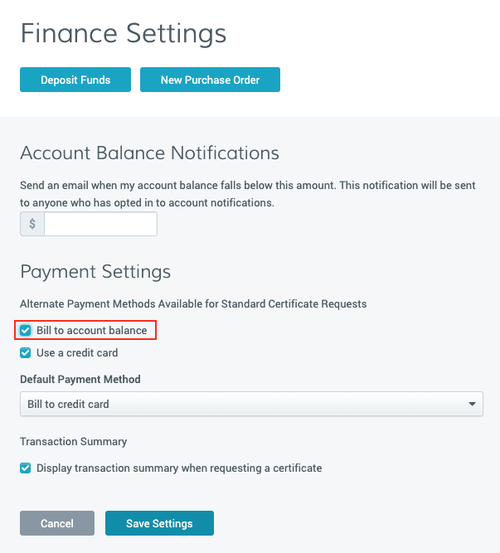
CertCentral 提供兩個在您的帳戶中存入資金的方法:
To deposit funds in your account, use one of these methods:
若要用信用卡存入資金,瀏覽存入資金頁面 (在資訊看板功能表中,按一下財務 > 存入資金 )。
若要以 PO 存入資金,請瀏覽採購單頁面 (在資訊看板功能表中,按一下財務 > 採購單)。
Submit a PO, and DigiCert sends an invoice.
Pay the invoice to credit your account.
全帳戶通知
The original administrator’s email (used to create your CertCentral account) automatically receives all account emails, including renewal notifications.
To add more email address to receive all account notifications.
Go to the Notifications page in the sidebar menu.
Select Settings > Notifications.
(Optional) Use a dedicated email address or distribution list to track all account activity.
請參閱設定您的電郵通知帳戶。
續訂通知
為了確保您不會忘記即將到期的憑證,CertCentral 會傳送憑證續訂通知給所有帳戶管理員,以及要求憑證的使用者。隨著憑證越來越接近到期,這些續訂通知會在每個階段傳送給這些相同的電郵地址。
Recommendation: Enable renewal notifications at the account level to prevent unintended certificate expiration and potential site downtime.
根據預設值,CertCentral 在這些時間間隔傳送憑證續訂通知:
若要自訂您的帳戶續訂通知,請瀏覽 憑證續訂設定 (在資訊看板功能表中,按一下 設定 > 喜好設定,在此您可以:
Go to Certificate Renewal Settings in the sidebar menu.
Select Settings > Preferences.
Configure the following preferences:
選擇傳送續訂通知的時間。
新增接收續訂通知的其他電郵地址。
設定升級續訂通知,以便在每個時間間隔提醒特定的電郵地址。請參閱設定升級續訂通知。
Email addresses included in Account-wide notifications automatically receive renewal notifications. You don’t need to add them here again.
訂購特定續訂通知
設定您的帳戶續訂通知後,您可以關閉個別憑證訂單的續訂通知。瀏覽憑證的「訂單編號」詳細資料頁面。在訂單詳細資料區段中,停用訂單的續訂通知。您可以回到憑證的「訂單編號」詳細資料,然後按啟用即可重新啟用訂單的續訂通知。
To disable or re-enable renewal notifications for a certificate order:
Go to the certificate's Order Details page.
In the Order Details section, you can:
Disable renewal notifications for the order.
Re-enable a disabled notification by selecting Enable.
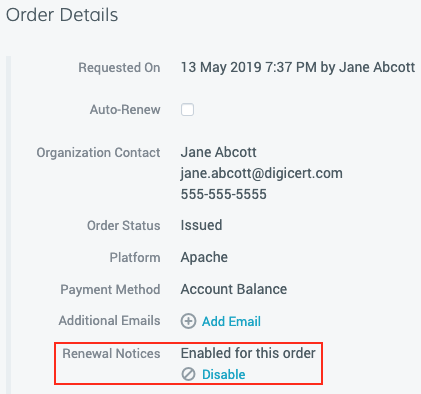
帳戶登入安全設定
DigiCert requires all CertCentral accounts to use two-factor authentication (2FA): something you know and something you have.
要要求帳戶中的用戶使用不同的雙因素身份驗證方法,或配置其他登錄要求(例如密碼複雜性),請使用“身份驗證設置”頁面(在側邊欄菜單中,單擊“設置”>“身份驗證設置”)。
視公司原則或個人喜好而定,您可能想要設定您自已的密碼要求 (長度、類別和到期) 和其他帳戶登入設定。
Go to Authentication Settings page in the sidebar menu.
Select Settings > Authentication Settings.
You can set password requirements, including length, character categories, and expiration, along with other account access settings.
稽核記錄
稽核記錄是您的帳戶中發生的事件的歷史記錄。CertCentral 自動保留記錄您的帳戶中超過 50 個不同動作的稽核記錄 (包括登入、憑證要求和撤銷),連同時間戳記和執行動作的使用者。若要查看您的帳戶中的稽核記錄,請瀏覽稽核記錄頁面 (在資訊看板功能表中,按一下帳戶 > 稽核記錄)。
稽核記錄是您的帳戶中發生的事件的歷史記錄。CertCentral 自動保留記錄您的帳戶中超過 50 個不同動作的稽核記錄 (包括登入、憑證要求和撤銷),連同時間戳記和執行動作的使用者。若要查看您的帳戶中的稽核記錄,請瀏覽稽核記錄頁面 (在資訊看板功能表中,按一下帳戶 > 稽核記錄)。
To view them in your account,
Go to the Audit Logs page in the sidebar menu.
Select Account > Audit Logs.