If you have created a service user with appropriate permissions, skip this step.
If you have not, follow these steps:
Access the Account Manager application.
Click on Access → Service user → Create service user button.
Enter the Service user details in the form.
Select appropriate Roles and Permissions.
To create or issue certificates, select at least the Create certificate and Manage enrollment permissions. You also need the View CA and View CA configuration permissions from the CA Manager application.
注記
You can apply other permissions following the least privilege principle.
For example:
When you wish to revoke and suspend or resume a certificate, you require the Revoke and Suspend permissions.
When you wish to create and manage Seats, you require the Manage seat permission.
Copy the Token ID to be used for API access and keep it safe for later use by your REST API client application.
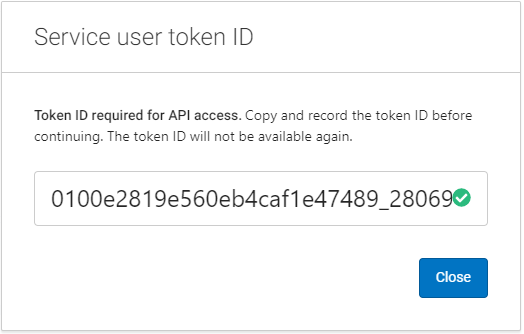
Click Close.