Choose the language preference for your account
Use these instructions to change the language preferences for your CertCentral account.
Language support in CertCentral lets you change and save your account's language preferences.
Notice
Untranslated content in your account will be in English (default account language).
Currently, CertCentral supports the languages:
Deutsch
Español
Français
Italiano
日本語
한국어
Português
Русский
简体中文
繁體中文
English
In your CertCentral account, in "your name" drop-down list in the top right corner of the page, select My Profile.
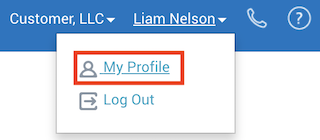
On the Profile Settings page, in the Language drop-down list, select the language preference you want to use for your account.
Note
You can only change the language preferences for your account. You can't change the language preferences for another account member (user).
Click Save Changes.